 "TheHondaBro" (wwaveform)
"TheHondaBro" (wwaveform)
05/04/2015 at 00:08 ē Filed to: None
 7
7
 7
7
 "TheHondaBro" (wwaveform)
"TheHondaBro" (wwaveform)
05/04/2015 at 00:08 ē Filed to: None |  7 7
|  7 7 |
If Iím looking for a desktop picture or a picture for the cool wall, I avoid Boldride like the plague. Boldride doesnít let you take images off their website if you donít want to take a screenshot, which I donít.
BUT, I was looking for images of a... car, found one at a decent resolution, didnít say Boldride, so I clicked on it. BAM, Boldride shoves its ass in my face.
Again, fuck you Boldride.
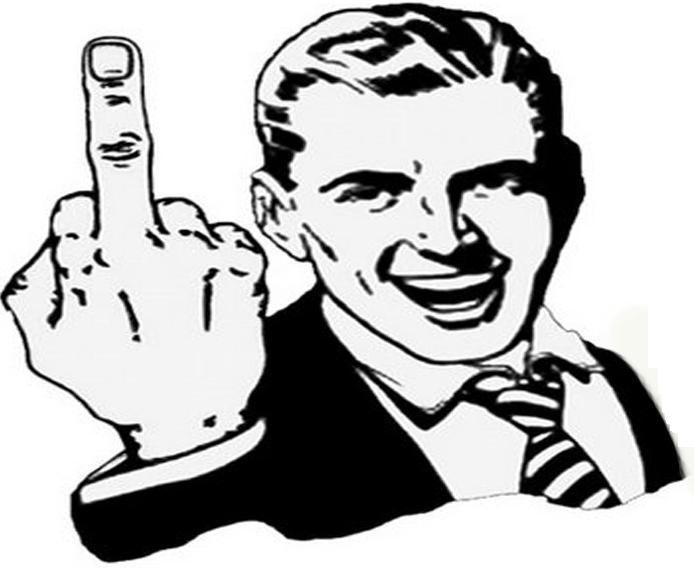
 MLGCarGuy
> TheHondaBro
MLGCarGuy
> TheHondaBro
05/04/2015 at 00:17 |
|
Use Netcarshow and crop out the small URL in the corners if you need to.
 PS9
> TheHondaBro
PS9
> TheHondaBro
05/04/2015 at 00:18 |
|

Using Chrome? If so, right click->inspect element->open in new tab. From there, right click->copy image. If you want to post the image as I have done here, youíll have to copy it into, then out of an image editor of your choice (I use GIMP, but MS Paint would probably work for this). If you just right click->copy image->paste into the post, this will happen:

 TheHondaBro
> PS9
TheHondaBro
> PS9
05/04/2015 at 00:27 |
|
Firefox, because Chrome is a fat mess now.
 TheHondaBro
> MLGCarGuy
TheHondaBro
> MLGCarGuy
05/04/2015 at 00:28 |
|
Yeah, fuck those assholes too. In fact, fuck everyone who insists on plastering the ďClick Here For Full ResolutionĒ shit on the photo.
 PS9
> TheHondaBro
PS9
> TheHondaBro
05/04/2015 at 00:36 |
|
The same trick will work there too, you just have to drag the image URL into the webpage box instead of right clicking. FF likes to crash when I wholesale copy images into and out of it, so I canít verify if that part will work, but you should give it a try if you want the image.
Chromeís a total mess now, but stable 60fps YouTube videos, so I canít break free from it. Mozilla needs to get itís shit together on that already sos I can leave chrome behind.
 LORDOFBANANAS
> TheHondaBro
LORDOFBANANAS
> TheHondaBro
05/04/2015 at 01:55 |
|
hahahahahaha dum westen cannot download image smart
 Katsumoto
> TheHondaBro
Katsumoto
> TheHondaBro
05/04/2015 at 09:59 |
|
Speedhunters? at least they donít have that click for full resolution.
Just find it in their desktop wallpapers part.